说明
对excel的操作常用的操作一般还是比较简单的,如果直接去看 phpexcel 可能会感觉方法太多而无从下手,我们这里直接用经过封装过的 yii-excel 来进行学习就相对简单的多,最后也提供了一个更简单的写excel的和读写csv的两个类供参考学习
用到的两张表放在最后附件了,自行下载,用到的两个模型类是通过 gii 直接创建的
开始
安装 yii-excel
直接进项目执行
安装后 vendor 目录下将会多两个文件夹 moonlandsoft/yii-phpexcel 和 phpoffice/phpexcel
下载excel
一表单sheet
看代码吧,注释已经很清楚了
level 表结构
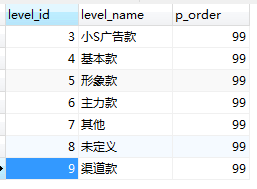
下载的 excel 结果
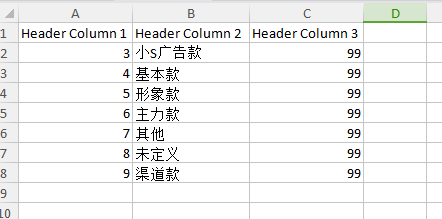
一表多sheet
|
|
color 表结构
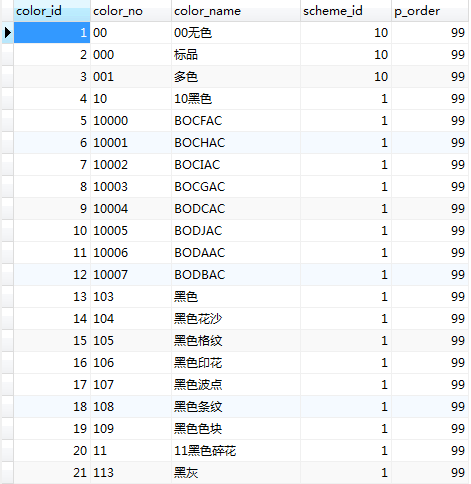
下载的 excel 结果
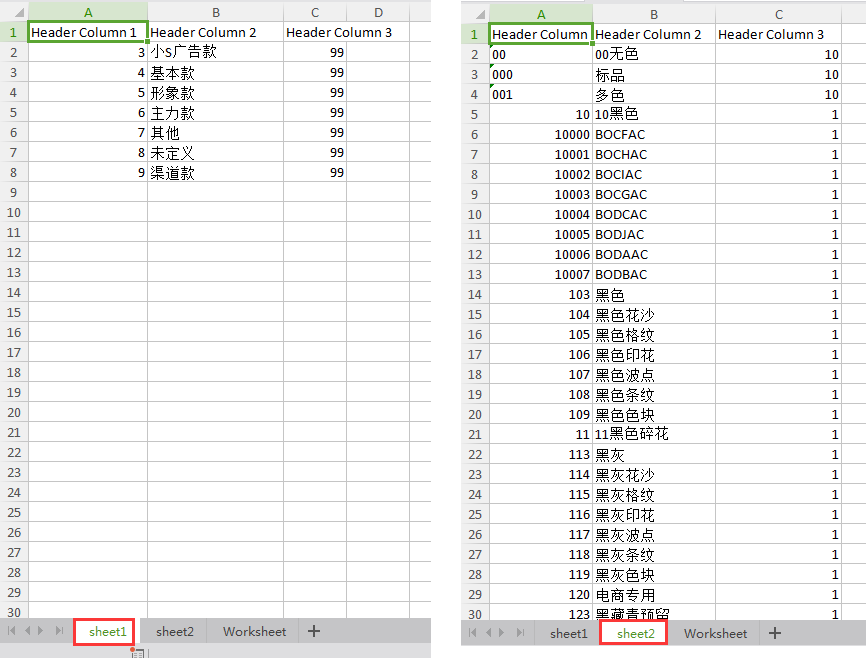
下载数组格式的
使用已经准备好的数据,下载成excel而不依赖model
|
|
下载的 excel 结果
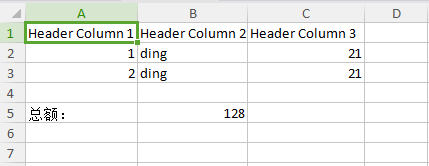
读取excel文件数据
为了方便测试,直接把excel放在了 web 目录下
读取单文件
可以开启 getOnlySheet 注释进行自行测试
excel 文件结构

读取的数据结构
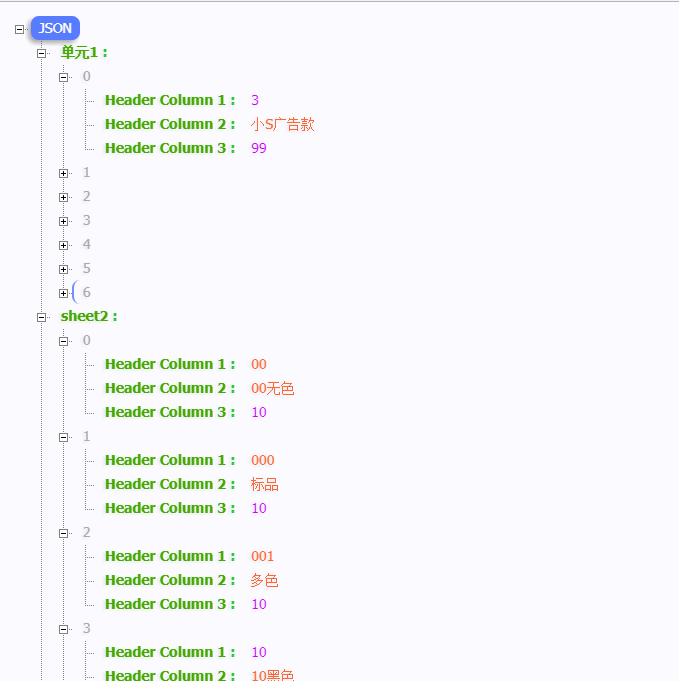
读取多文件
一次读取多个文件的数据
读取的数据结构
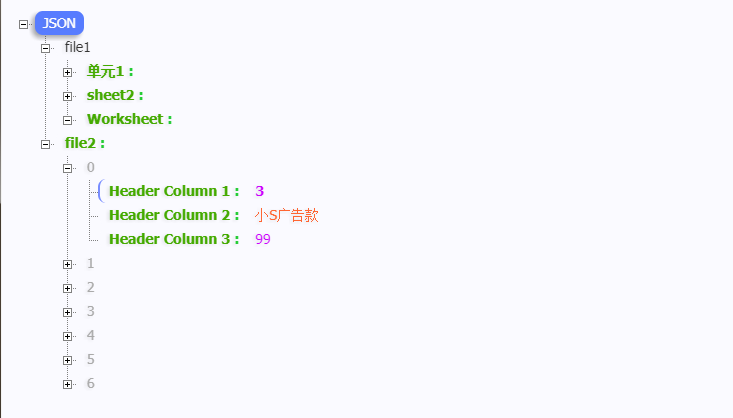
其他
简单的下载Excel的类
看dome比较简单
csv文件的读取和下载
读取csv格式文件和将数据生成csv格式文件
